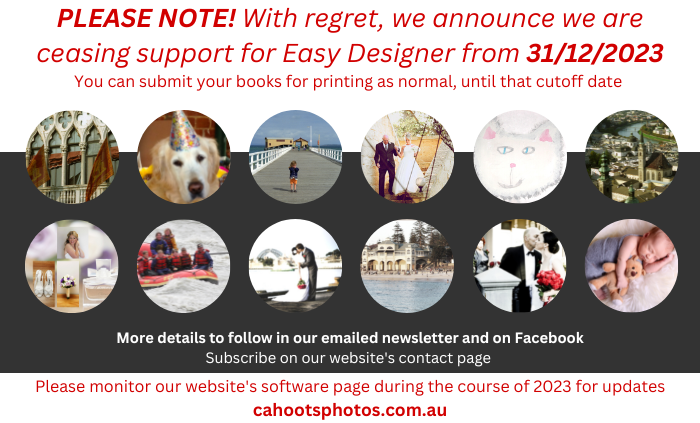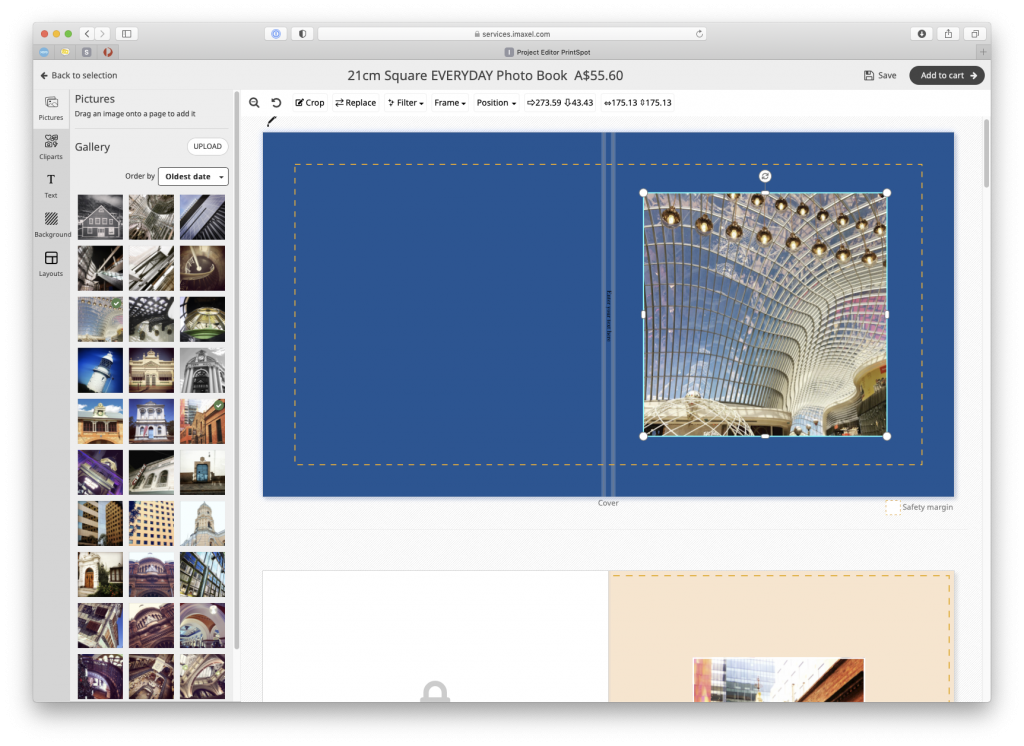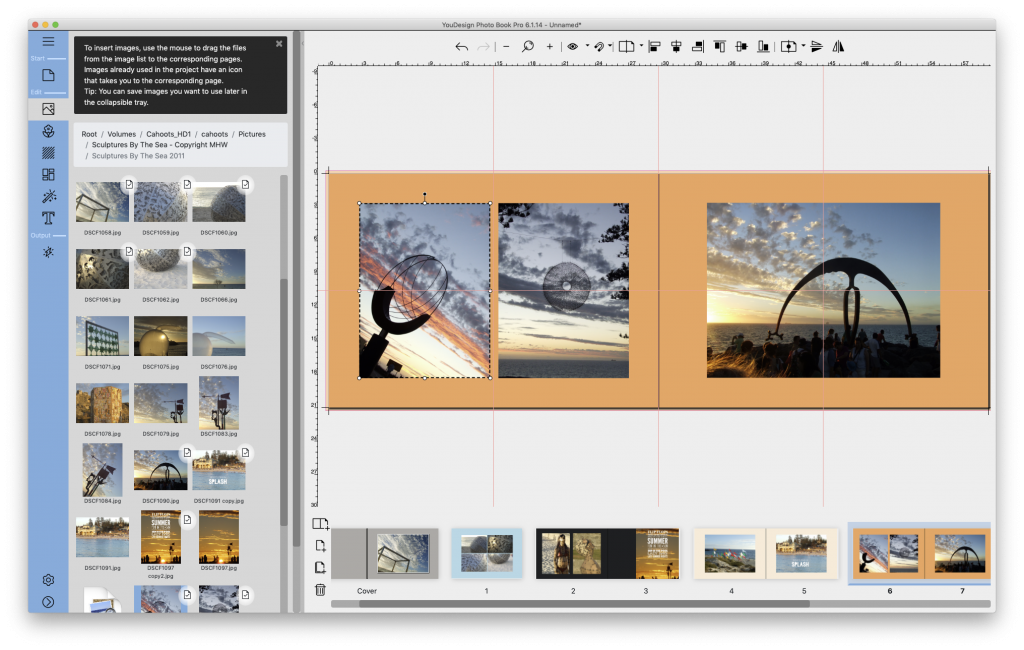Photo Book Design Tools According to Market Segment
Broadly speaking, we can consider the domain of photo book design to be split between the professional user and the casual/consumer market segments.
For professionals, the software is typically more advanced and feature-rich, allowing for more customisation and creative control. They usually have more robust image editing capabilities, allowing for more precise adjustments to contrast, saturation, exposure, and other parameters. These programs also often include tools for colour management (across devices and media) and advanced layouts. In some cases they will automatically tesselate and arrange any number of images so they fit neatly on the page at their maximum size. Examples of such tools are Fundy Designer, Pixellu SmartAlbums, and AlbumStomp. Of course there are also plugins that add necessary album design functions to Adobe Photoshop. Otherwise Adobe InDesign is also capable of producing files suitable for producing a photo book. All of these tools require a paid license (or in some cases, a subscription) to use the software. It is also necessary to specify book configuration parameters that match your intended production/print house. That said, the range of Cahoots book products are pre-configured in Fundy Designer for easy selection (although they exclude templates for printed covers – only inside pages can be designed).
By contrast, photo book design software for casual consumers is often more streamlined and user-friendly with fewer bells and whistles. These programs tend to be simpler, with pre-designed templates and layouts that make it easy for users without a lot of design experience to create a photo book. They typically include built-in image editing tools for basic adjustments like cropping and image filters for effects, but usually lack the advanced features found in professional software. At Cahoots, we are constantly evaluating the tools we provide to ensure we are offering ease of use and software tools that are fit for purpose. Technology is constantly changing along with an increasing pressure to keep costs under control in order to remain competitive in the market place. For Cahoots, this has resulted in the move to online web based design.
Desktop Software vs Online Photo Book Design Tools
Photo Book Design tools have evolved over the years. Traditionally, design and layout was undertaken using installable desktop software. Primarily this was due to the limited bandwidth available in the relatively recent past. It was seemingly more productive to use local computing power to finalise your book and when ready, wait for the final output to be rendered and uploaded. Even if it took hours, one could simply let it run (as long as flaky internet connections were not interrupted). In those days, online design was arduous. It took a lot longer to upload required images and web browser technology was much less functional.
But today, it is a different matter. Most households now have reasonable broadband internet connections, so many of the disadvantages of online photo book design tools no longer apply. While they can’t be considered (yet) as being as functional as desktop tools, they are still very capable. Cahoots has been in the business of producing photo books for more than 15 years! We’ve seen thousands of books pass through our production workflow. In our judgement, 95% of books we produce could have been designed with our online tool, Cinch. Cinch will remain free to use, so is a valid alternative to desktop software.
If we want to compare web based tools (such as Cinch), with installable desktop software in 2023, we can observe that online web based tools do take a little time up front to upload required images. However, at the time of ordering, it is a simple press of the order button to proceed through the checkout – no delay due to rendering and upload.
The Trade-off with Free Photo Book Design Software
Ordinarily, these tools are provided free to the end user, who will download and install the software and once designed, the products must be submitted via the same software for production by the associated photo book provider. In most cases this works well enough. However, there are some risks involved. During the peak of the pandemic, many photo book providers had production delays that blew out by weeks. Customers who had designed their books with bespoke software were faced with having to repeat work if they wanted their book produced somewhere else with a more acceptable timeframe for completion. Even worse, we have had enquiries in the past from customers of other photo book providers who have since ceased trading. Sadly we were not able to process any books created using other “locked down” photo book design software. Having changed our software more than once since our inception in 2008, we are now moving away from bespoke “locked down” software.
Cahoots Becomes a Disruptor!
Until now, Cahoots has followed this same path, offering software which ties production to us. However, we are seeing increasing availability of generic consumer focussed photo book design software in the marketplace. We are keeping ahead of the curve, and now moving to generic photo book design software that will allow our customers to output PDF files that they can print at home, send to friends as an eBook, take to any commercial printer, or ideally, submit to Cahoots for turning into a beautiful hardcover book! Of course we are not in the business of giving away licenses for commercial software – so we are taking a pragmatic approach. If you would like to continue to design photo books with desktop software, we invite you to purchase a license via our affiliate link. If you purchase through this link, we will provide you with two $20 discount voucher codes that you can use on future books (one per book). Thus your upfront investment in the generic design software is partially offset. For your modest outlay, you would have ultimate control over how you deal with the output of your design effort. If you expect to make several books in the foreseeable future this would be an option to consider. Pre-configured file templates (with pre-filled dimensions etc.), videos and cheat sheets are all on the way and will appear over coming months.
On the other hand, should you balk at the idea of paying for such software (and don’t mind the trade-off mentioned above), we offer our online design tool, Cinch.
Cahoots Offers You A Choice of Tools
There you have it. At Cahoots, we offer you the possibility to use professional photo book design software, generic consumer photo book design software (macOS and Windows), or our free online photo book design tool, Cinch (which works within any modern web browser, even on an iPad or Android tablet). That choice is a key point of difference in comparison to our competitors . . .