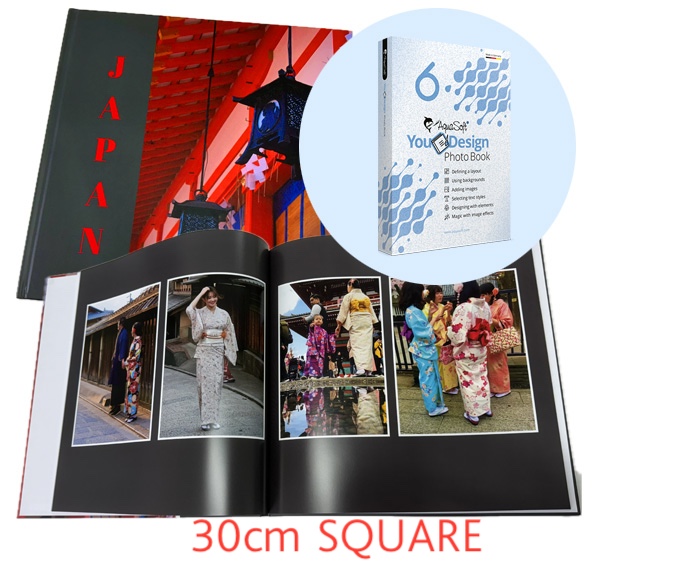Description
Let us create your YouDesign photo book you have created from our supplied template files. These template files match our product range formats, so simply fill out the product configuration according to your chosen template (i.e. range, format, cover). View a demonstration of the order process on our Show Me How page. The process for YouDesign books is also outlined in detail below:
- Use one of the Cahoots templates to design your book, to ensure dimensions are correct for production.
- Generate a single PDF at 300dpi (cover included) as per the settings on the cheat sheet supplied with the downloaded template.
- Fill out the order form with the parameters that match the template you used for your project. (Hint: You may find the template name just below the bottom of the cover in the YouDesign application. Page count will be the number directly below the last page thumbnail in the YouDesign application.) To avoid delays in your order, please ensure format, page count and product range are matching your submitted file.
- Submit and proceed through the checkout process. The price will reflect the product range (i.e. paper type), the book format (i.e. size), the quantity ordered, and the number of pages in the file you will have provided. You can check the expected price of your book using our book price calculator.
- On the following screen (or confirmation email), click on the link or button to be taken to the file upload page where you can upload your YouDesign PDF file for processing.
- After payment is received, we will continue production of your book and you will receive a notification when completed.